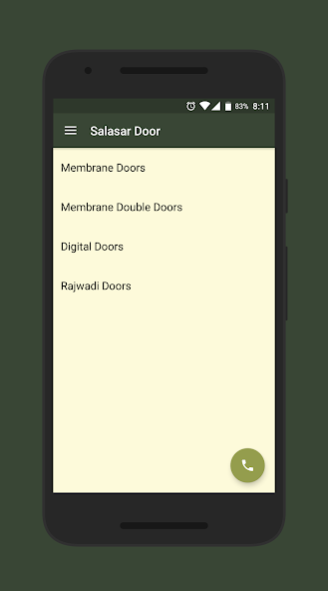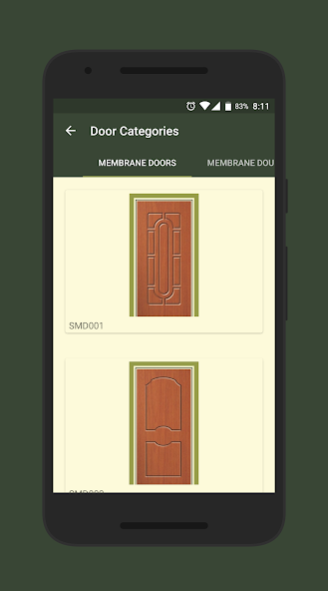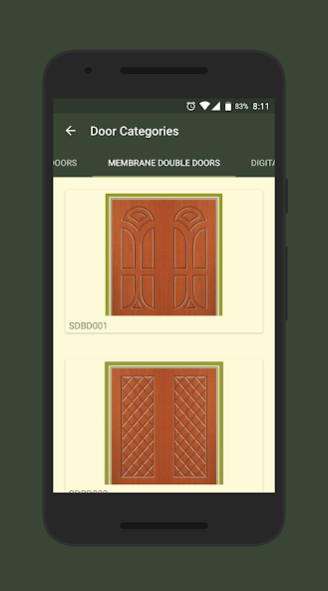Salasar Door 1.1.0
Free Version
Publisher Description
At “Salasar Door” we aspire to create a home searching for like minded people who can inspire product and ideas and create optimism.
Our passion for creating beautiful functional and surprisingly affordable furniture takes us quite literally to the ends of the earth, but it’s our in-house manufacturing that sets us apart.
Our homes are full of great stories and we find inspirations from our unique Indian heritage (growing up with materials like wood and plywood) while keeping our perspective fresh and contemporary. It’s what makes us proud to put your name on your designs and ultimately it’s what inspires our ever evolving contemporary, modern and iconic range of furniture’s.
Our modular designs can be built to fit your needs and requirements and our team can help you achieve the perfect result.
Enjoy the experience from the comfort of your home to create what you want so you can tell your own story in your home.
About Salasar Door
Salasar Door is a free app for Android published in the Office Suites & Tools list of apps, part of Business.
The company that develops Salasar Door is Banaka. The latest version released by its developer is 1.1.0.
To install Salasar Door on your Android device, just click the green Continue To App button above to start the installation process. The app is listed on our website since 2020-01-12 and was downloaded 10 times. We have already checked if the download link is safe, however for your own protection we recommend that you scan the downloaded app with your antivirus. Your antivirus may detect the Salasar Door as malware as malware if the download link to in.salasarplywoods.doors is broken.
How to install Salasar Door on your Android device:
- Click on the Continue To App button on our website. This will redirect you to Google Play.
- Once the Salasar Door is shown in the Google Play listing of your Android device, you can start its download and installation. Tap on the Install button located below the search bar and to the right of the app icon.
- A pop-up window with the permissions required by Salasar Door will be shown. Click on Accept to continue the process.
- Salasar Door will be downloaded onto your device, displaying a progress. Once the download completes, the installation will start and you'll get a notification after the installation is finished.